Watch Dogs 2 Optimize and Fix Low FPS/Stutter On PC (Part 2)
Analysis Part 2:
Water:
Controls the quality of the Water in the world. On Low, reflections on water are disabled.
- Ranges from: Low - High
- COST: 1~3 fps
- Thoughts: Leave it on High because it adds more realism to the scene and isn't that demanding. Water splash textures look so blurry even at Ultra Water and Ultra Texture Resolution.
Reflections:
Controls the total quality of reflections rendered on glass panes of buildings, windshields of cars, Glass panels of stores, etc. On Low, only sky reflections can be seen.
- Ranges from: Low - High
- COST: 2~3 fps depending on the number of such surfaces in the scene.
- Thoughts: Leave it on High.
Screen Space Reflections:
Or SSR in short, simulates High quality reflections on wet and glossy surfaces. Increases the visual quality of a dull scene. Ultra increases quality a bit and the LoD.
- Ranges from: Off - Medium - High - Very High - Ultra
- COST: 2~5 fps
- Thoughts: Off. Could be very demanding when it rains because more wet surfaces = more reflections to be rendered. It's flickers a lot and aren't rendered properly in interiors for some reason, and it's even more noticeable with the recent 1.09 patch.
San Francisco Fog:
When enabled, it adds huge volume of fog around the main bridges and also when it's raining and in other occasions. Could be performance intensive when enabled with SSR.
- COST: Varies greatly depending on the weather (5~20 fps)
- Thoughts: It looks amazing but very performance intensive, so turn it off.
Depth of Field:
Called as DoF in short. Blurs out of focus scenes.
- COST: Negligible
- Thoughts: It's a personal preference, so you decide. The DoF was awesome in WD1 and featured bokeh effects, but sadly not this time.
Motion Blur:
Adds blur when the camera is in motion.
- Thoughts: Again, it's a personal preference. I leave it enabled because frame by frame transition is smooth and you won't notice minute stutters if occurred. Might be nauseating for some.
Bloom:
Enabled High Dynamic Range glow in brighter areas for increased realism.
- COST: Negligible
- Thoughts: Enable it, game will look dull otherwise.
Ambient Occlusion:
Simulates soft shading on certain surfaces and objects that are closer to each other.
- Ranges from: Off - SSBC - HMSSAO - HBAO+
 |
| SSBC: 2 fps cost |
 |
| HMSSAO: 5 fps cost |
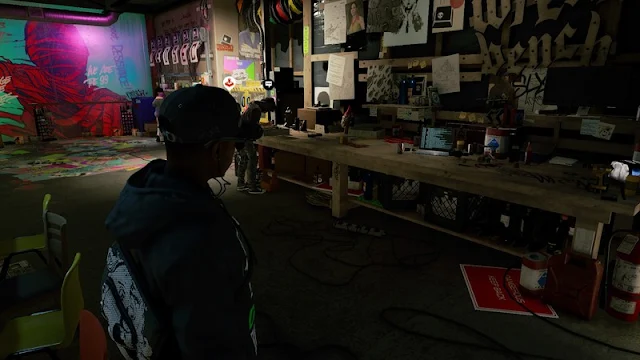 | |
|
- Thoughts: SSBC for performance. HBAO+ for the best quality.
Multisample Anti-aliasing:
Increases the sampling level to reduce the step-like artifacts of the objects. Very performance intensive and high VRAM consumption.
- Ranges from: Off - MSAA 2x, MSAA 4x,MSAA 8x, TXAA 2x, TXAA 4x, TXAA 8x
- COST: 20+ fps
- Thoughts: Turn it off. Only for High end systems.
Temporal Filtering:
Also called as TAA filter. You will gain approximately 8~10 fps for enabling this setting because it uses previous frame for current frame rendering thereby reducing a bit of VRAM in the process. Adds a bit of blur and reduces shimmering of edges. When enabled the MSAA 2x is locked out and you won't be able to use any other Multisample Anti-aliasing Techniques. Don't enabled if you have SLI or Crossfire!
- Thoughts: YES! Enable it for performance boost, Off if you hate the blurring and ghosting.
Post-Processing Anti-Aliasing:
Post-Processing techniques applied after the frame is processed further enhancing the quality.
Ranges from: Off - SMAA - FXAA
- COST: Negligible
- Thoughts: Put it on SMAA, the best anti-aliasing solution which doesn't add blur like FXAA.
My Settings
These are the settings I'm currently using:
Display:
- Window Mode: Fullscreen Borderless (Helps in reducing mouse lag and 30 fps lock problem)
- Resolution: 1920x1080
- Vsync: Normal (Some ppl reported better fps when forced via driver control panel)
- Field of View: 84 deg
- Pixel Density: 1.00x
Quality:
- Geometry: Medium
- Extra Details: 0%
- Terrain: High
- Vegetation: High
- Texture Resolution: Medium
- Texture Filtering: Ultra
- Shadow: Low
- Headlight Shadows: 2 Cars
- Water: High
- Reflections: High
- Screen Space Reflections: Off
- San Francisco Fog: Off
- Depth of Field: On
- Motion Blur: On
- Bloom: On
- Ambient Occlusion: SSBC
- Temporal Filtering: On
- Multisample Anti-Aliasing: MSAA 2x (Locked due to Temporal Filtering being enabled)
- Post-Processing Anti-Aliasing: SMAA
Color:
- Brightness: 55%
- Sharpness: 5%
Tips and Tweaks
- When you load the game successfully, rotate 360 degrees once to make your PC load all the objects in the game, so that it doesn't stutter later on. This works for all other games as well.
- Restart your game periodically if you changed the graphical settings many times. They won't take effect unless you restart, even the settings which don't really need a restart.
- If you are experiencing too much stutter, then try rolling back to your previous Nvidia driver. The new latest driver works fine for me now. I'm currently using v376.33
- To roll back: Device Manager -> Expand Display Adapters -> Right click -> Properties -> Driver Tab -> Roll Back Driver. It will take about 10~15 min depending on your system. OR you could just uninstall existing drivers and install the old driver.
- A clean installation of the latest driver might help.
- Avoid higher Texture Resolutions for now and keep it on Medium.
- Avoid Ultra/PCSS/HFTS Shadows for now, have to see if they get any better optimisation.
- Make sure you put EVERYTHING on low except for the basic settings like motion blur (if you want), TAA, Bloom, etc. when playing co-op with a friend, because it suddenly lags badly later on.
- Navigate to Documents\My Games\Watch_Dogs 2 and open WD2_GamerProfile.xml.
Find and change the following options to these:
> DeferredFxQuality="pc"
> MaxDriverBufferedFrames="1" (1~5, high values increases fps but increases input lag)
> OptimizedDepthOfField="1"
> OptimizedMotionBlur="1"
> Smoothness="0"
> RenderRain="1"
The above settings tend to revert back to original values if you change any of the settings in-game. You could prevent this by making the file "Read-only" but then again you cannot make any changes.
Bug List
List of all the Bugs i've found and some features that needs to be introduced/fixing.
- That heavy stutter while driving.
- Game freezes sometimes when I take a picture in-game using either mobile or drones.
- Horizontal look sensitivity of Quadcopter drone is very less, can be observed in low fps.
- First person view of RC and Quadcopter drone is wonky and movement is changed from third person view. Like instead of strafing, it moves the camera left/right while in first person view.
- Freezes frequently for a while when toggling NetHack mode.
- Quality of pics taken at night time via in-game are too noisy, even more if filters are used (see the corners of screenshot shown below) It's fine at Daytime though.
- Need Aiming sensitivity setting, the default setting is too low.
- Need a cooldown timer after invading a friend. Friends keep on invading me -_-
- The Walking/Driving status of the target is wrong most of the time in Invasion.
- CTRL ALT DELETE Launcher needs more wider splash damage & overall damage dealt directly.
- Game crashes when I fire certain weapons, occurs even after latest patch.
- Screenshots taken in-game sometimes lack land/water/objects, etc.
- Mobile voice volume is too loud. (Alarm beeps, audio conversations, etc.)
- Broken, glitchy and inaccurate Screen Space Reflections. Even more worse with new update!
- The level of Police aggression is too high lol.
- High flickering shadows, even at max setting.
- Nvidia Ansel free cam is limited to 5 meters around the character.
In cutscenes, previous frame is rendered faintly on the sky in present frame.
- If TAA is enabled, pics taken at night via in-game will render a thick black band across the sky.
Here's an example:

Need Nvidia Ansel support ASAP!




No comments