Company of Heroes 2 FPS Fix
Bad COH2 performance? Even on a good rig? Alpha/Beta was running ok? What's wrong with the final version?
The answer is Replays.
There is an option to disable it, follow the steps below.
- Go to "My Documents" or "Documents"
- Now, navigate to "My Games", "Company of Heroes 2"
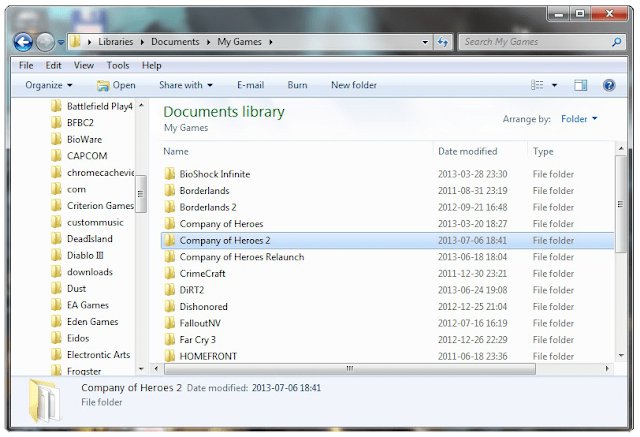
- Find "playback" folder and right click it.
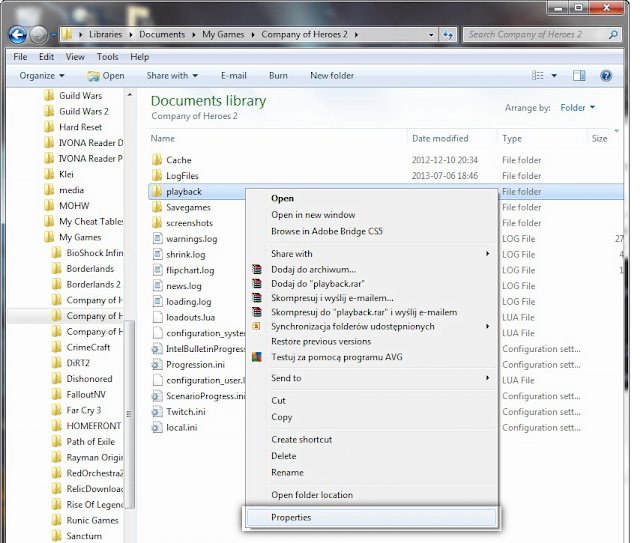
- Go to "Properties" and say hello to the new window.
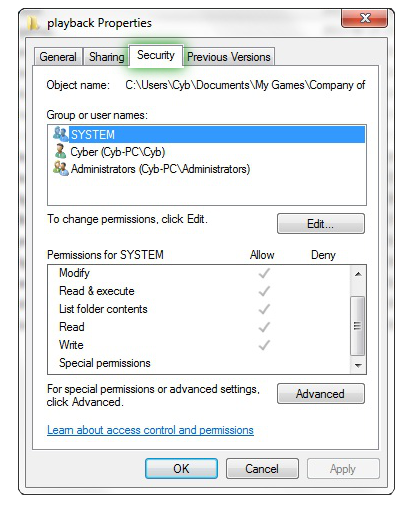
- Click on Edit button.
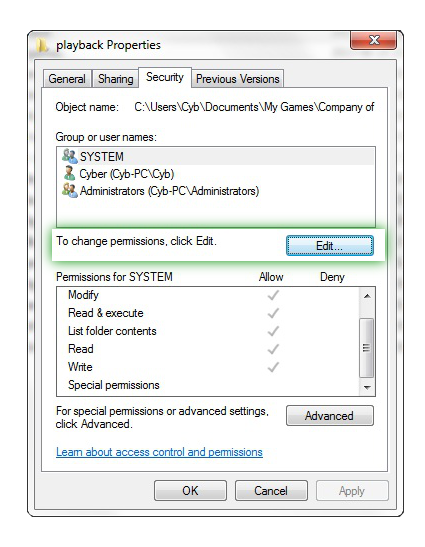
- Check Write box.
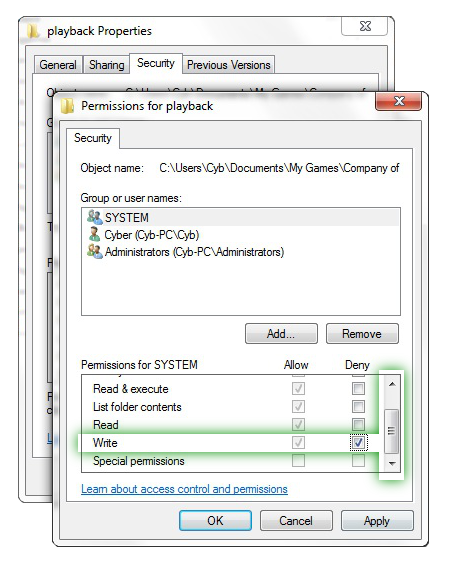
There are 3 "users" - "Cyber(windows user name)", "SYSTEM" and "Administrator". Don't forget about them.
- They all must have "Write/Save" box checked.
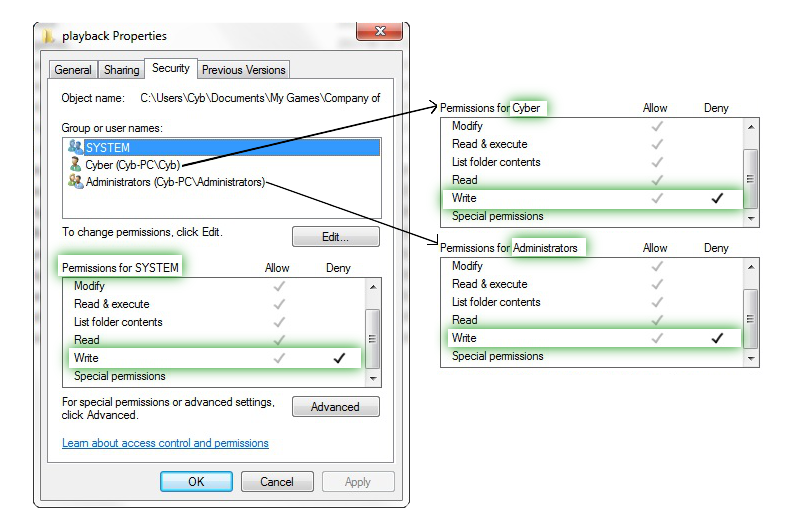
- Now - all you have to do is to click "OK", then "Yes" if any window pops-out and "OK" again.
Proceed to the last step if you think you've made a mistake.
If not - Congratulations! Go and launch your game!
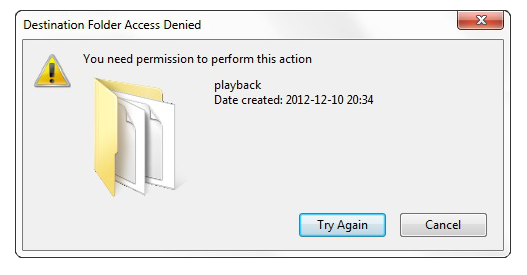
- Just try to make a new folder inside "Playback".
If not - Congratulations! Go and launch your game!
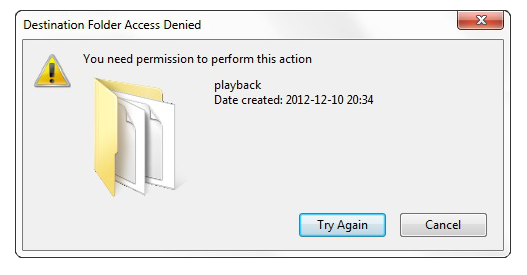




No comments